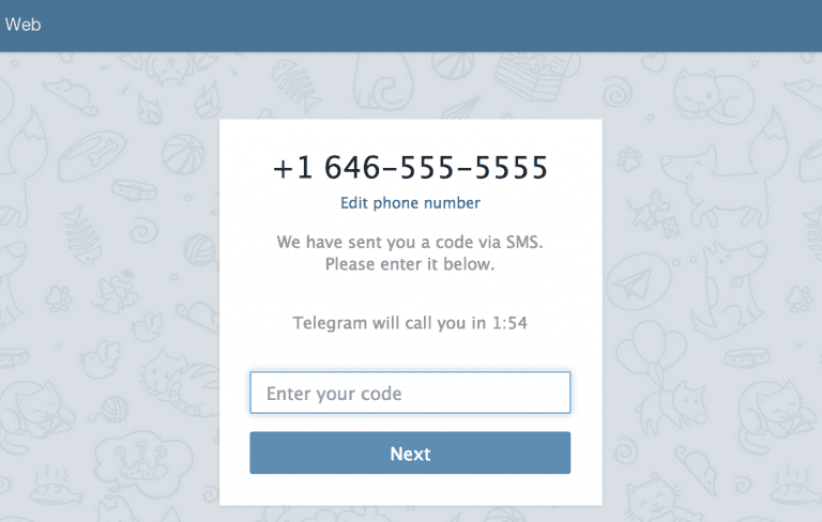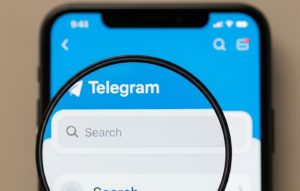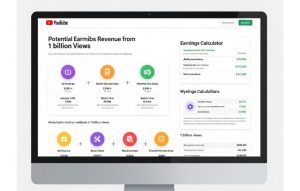Telegram is a popular messaging app known for its robust security features and user-friendly interface. However, users occasionally encounter issues during the verification process, specifically when Telegram is not sending verification codes. This article will explore common reasons behind this problem and provide effective solutions to ensure a smooth verification experience.
read more: are telegram hookups real?
Introduction to Telegram Verification Issues
Verification codes are essential for setting up a Telegram account. These codes confirm your identity and ensure the security of your account. But what if you don’t receive the verification code? Understanding why Telegram might not send the verification code is crucial to resolving the issue and successfully accessing your account.
read more: telegram smm panel
Why Telegram Is Not Sending Verification Code?
There can be several reasons why Telegram is not sending verification codes. Here’s a detailed explanation:
Network Issues
One of the most common reasons for not receiving a verification code is network issues. A weak or unstable internet connection can prevent the code from being delivered to your device.
Incorrect Phone Number
Ensure that you have entered the correct phone number. Even a small typo can prevent the verification code from being sent. Double-check the country code and the phone number for any errors.
Carrier Restrictions
Some mobile carriers might block SMS messages from unknown or international numbers, which could include Telegram’s verification messages. Contact your carrier to check if this is the case.
App or Server Issues
Sometimes, the problem might be on Telegram’s end. Server issues or bugs within the app can delay or prevent the delivery of verification codes. Checking Telegram’s official channels for any service outages can provide clarity.
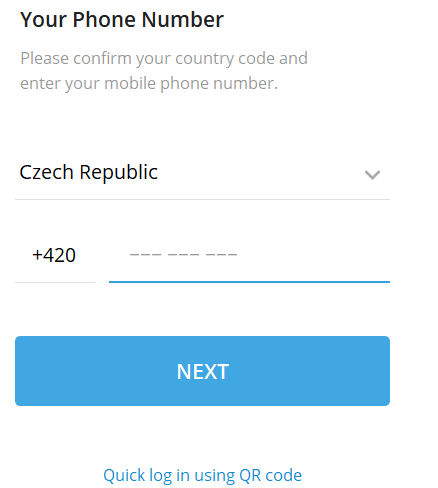
read more: What is the best SMM panel for YouTube monetization?
How to Fix Telegram Verification Code Issues
Here are some effective solutions to ensure you receive your Telegram verification code:
Check Your Internet Connection
Ensure that your internet connection is stable. Switch between Wi-Fi and mobile data to see if the issue persists. A strong and stable connection is crucial for receiving the verification code.
Verify Your Phone Number
Double-check the phone number you entered, including the country code. Ensure there are no typos or incorrect digits. This simple step can often resolve the issue.
Contact Your Carrier
If you suspect that your carrier is blocking the SMS, contact them for assistance. They can provide information on any restrictions and help you unblock the messages from Telegram.
Use an Alternative Method
Telegram also offers the option to receive the verification code through a phone call. If the SMS is not working, choose the “Call me” option to receive the code via an automated call.
read more: Can Telegram Messages Be Traced by Police?
Additional Tips for Resolving Verification Issues
Restart Your Device
Sometimes, restarting your device can resolve minor glitches and improve connectivity, allowing you to receive the verification code.
Update the App
Ensure that you are using the latest version of the Telegram app. Updating the app can fix bugs and improve performance, potentially resolving verification issues.
Try a Different Device
If possible, try to receive the verification code on a different device. This can help determine if the issue is with your phone or the Telegram app.
read more: why would someone want to use telegram?
Conclusion
Experiencing issues with receiving Telegram verification codes can be frustrating, but understanding the common causes and solutions can help you resolve the problem quickly. Whether it’s a network issue, incorrect phone number, or carrier restrictions, following the troubleshooting steps outlined in this article will increase your chances of successfully receiving your verification code and accessing your Telegram account without any hassle.