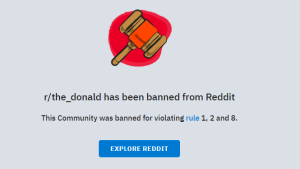TikTok has become a popular platform for sharing short videos and engaging with a global audience. Many users are curious about who views their profiles. If you’re wondering how to see who views your account on TikTok, you’re not alone. Knowing who is interested in your content can help you understand your audience better and tailor your content accordingly. This article will guide you through the steps to check who has viewed your profile on TikTok and how to manage your privacy settings effectively.
read it: how to set up a tiktok business account?
How to See Who Views Your Account on TikTok
To see who has viewed your TikTok profile in the last 30 days, you can use the Profile Views feature. Here are the steps to follow:
- Open the TikTok App: Launch the TikTok app on your mobile device.
- Go to Your Profile: Tap the Profile tab located at the bottom right corner of the screen.
- Access Profile Views: Tap the eye icon at the top right corner of your profile page.
- Enable Profile View History: Turn on the Profile view history feature.
Only users who have also enabled Profile Views will appear on your list. To disable Profile Views at any time, go to Profile > Profile view (the footprints) > Settings icon in the top right corner > Toggle off.
To control who views your TikToks, you can make your account private:
- Go to Me: Tap the “Me” icon at the bottom-right corner.
- Access Settings and Privacy: Select the three-dot (or three-line) icon in the top-right corner.
- Select Privacy: Tap on “Privacy.”
- Switch to Private Account: Toggle the tab to make your account private.
read it: Why Should TikTok Be Banned in the US?
Benefits of Using TikTok SMM Panel
Using a TikTok SMM panel can enhance your experience on TikTok by providing tools to manage your social media marketing effectively. An SMM panel can help you track your account’s performance, gain followers, and improve engagement.

Additional Tips for Managing Profile Views
- Regularly Monitor Profile Views: Keep an eye on who views your profile to stay updated on your audience’s interests.
- Engage with Viewers: Interact with users who frequently view your profile to build a stronger community.
- Optimize Privacy Settings: Regularly review and update your privacy settings to ensure your account is secure.
read it: how to use music on tiktok without copyright?
Conclusion
Understanding how to see who views your account on TikTok can provide valuable insights into your audience and help you create more engaging content. By following the steps outlined above, you can easily monitor profile views and manage your privacy settings. Additionally, utilizing tools like a TikTok SMM panel can further enhance your social media strategy. Stay proactive and make the most of TikTok’s features to grow your presence on the platform.