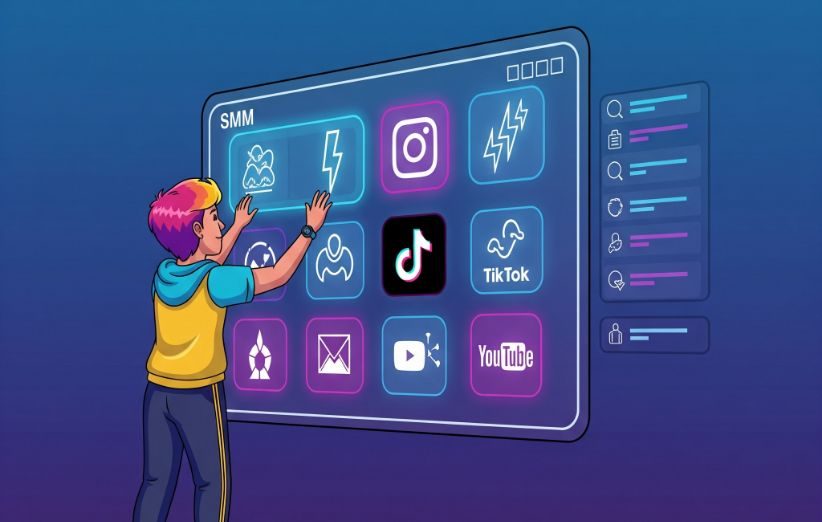So, you’ve seen the booming market for social media services and thought, “I want a piece of that.” You’re wondering how to create an SMM panel to start your own online business. You’re in the right place. Creating your own panel is more accessible than you might think, and this guide will walk you through the entire process, step by step.
Forget the vague advice. We’re going to give you a direct, actionable plan. Whether you’re a developer or a complete beginner, there’s a path for you.
What Exactly Is an SMM Panel and Is It Worth It?
An SMM (Social Media Marketing) panel is an online shop that sells all kinds of social media services: likes, followers, views, website traffic, and more. The owners of these panels are usually resellers—they connect to bigger service providers and sell those services for a profit.
Why should you consider creating one?
- High Demand: The need for social media presence is constantly growing.
- Automated Business: Once set up, the panel can run mostly on its own.
- Global Customer Base: You can sell your services to anyone, anywhere in the world.
- Low Startup Cost: Compared to a traditional business, the initial investment is minimal.

Your First Big Decision: Script vs. Building from Scratch
Before you start, you need to choose your path. There are two main ways to create an SMM panel:
- Use a Pre-made Script: This is the fastest and most popular method. You buy a ready-to-use software (a script), install it on a server, and you’re almost ready to go. It’s perfect for beginners.
- Build It from Scratch: This requires significant coding knowledge (PHP, MySQL, etc.) or hiring a team of developers. It offers full customization but is slow and expensive.
For 99% of new entrepreneurs, using a script is the logical choice. Our guide will focus on this method.
How to Create an SMM Panel: The 6-Step Action Plan
Ready to build? Follow these steps carefully to get your panel up and running.
- Step 1: Get a Domain Name and Hosting
Your domain is your address on the internet (e.g.,mynewpanel.com). Your hosting is the server where your website files will live. Choose a reliable hosting provider that offers cPanel and good support. For technical guidance on server requirements, resources like DigitalOcean’s community tutorials are invaluable. - Step 2: Purchase a Reliable SMM Panel Script
This is the “engine” of your website. There are many scripts available online. Look for one with good reviews, regular updates, and strong security features. A one-time purchase is usually all that’s required. - Step 3: Install the Script
Most scripts come with documentation that guides you through the installation process. Typically, you’ll upload the files to your hosting server via cPanel and create a database. If it sounds technical, many script sellers offer installation services for a small fee. - Step 4: Connect to API Providers
Your panel is just a storefront; you need products to sell. API providers are the large, main suppliers of SMM services. You will connect your panel to their API. When a customer buys from you, your panel automatically orders the service from your provider via the API. This is the core of the reseller model. - Step 5: Set Up Payment Gateways
You need a way to accept money. Integrating payment gateways allows your customers to pay with credit cards, PayPal, or even cryptocurrency. Gateways like Stripe and PayPal are trusted worldwide and are essential for building customer confidence. - Step 6: Customize Your Panel and Set Your Prices
Now for the fun part. Change the look of your panel, add your logo, and import services from your API provider. You get to set your own prices. The difference between your provider’s price and your selling price is your profit!

Making the Right Choice: Script vs. Custom Build
Still unsure which path to take? This table breaks it down.
| Feature | Script-Based Panel | Custom-Built Panel |
|---|---|---|
| Cost | Low (one-time script fee) | Very High (developer salaries) |
| Time to Launch | Fast (1-3 days) | Slow (Months) |
| Customization | Limited to script features | Fully Customizable |
| Technical Skill | Basic | Expert Level Required |
| Best For | Beginners & Entrepreneurs | Large Corporations |
The Smart Alternative: Start with a Reliable Partner
Learning how to create an SMM panel is one thing, but running it successfully is another. You have to manage customers, providers, and technical issues.
For many, a simpler and safer option is to use a trusted, established SMM panel like ours at Nice Panel. You get access to high-quality services instantly without the headache of building and maintaining your own platform. Focus on marketing and leave the technical operations to us.
Frequently Asked Questions (FAQ)
1. How much does it cost to create an SMM panel?
Using a script, the initial cost can be very low. Expect to pay around $50-$100 for a good script, plus about $10-$20 per month for a domain and reliable hosting. The total startup cost is often under $200.
2. Is running an SMM panel legal?
Yes, running an SMM panel is completely legal. You are simply reselling digital marketing services. However, it’s crucial to be transparent with your customers about the services you provide.
3. How do SMM panels actually make a profit?
The business model is based on arbitrage. You buy a service from a main API provider at a wholesale price (e.g., 1000 Instagram Likes for $0.10) and sell it on your panel for a retail price (e.g., $1.00). The $0.90 difference is your profit.