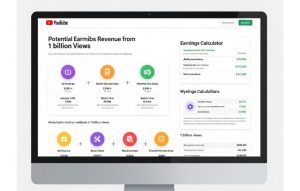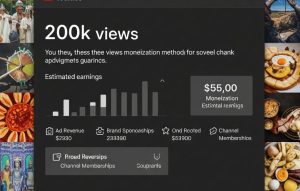If you’re a video creator exploring platforms beyond YouTube, one question inevitably comes to mind: How much does Vimeo pay per 1000 views? You’ve heard about YouTube’s ad revenue model, so it’s natural to assume Vimeo works the same way. But prepare for a surprise, because the answer might change how you view video monetization entirely.
Vimeo does not pay creators on a per-view or per-1000-views basis because, unlike YouTube, its primary business model is not based on advertising. But don’t click away—this doesn’t mean you can’t make serious money on the platform. In fact, Vimeo offers a completely different, and for some creators, a more direct path to profitability.
Why Doesn’t Vimeo Pay Per View, and What’s Their Model Instead?
The reason Vimeo doesn’t have an ad-based payout system is fundamental to its identity. Vimeo positions itself as a professional, ad-free platform for filmmakers and creators. Instead of interrupting your art with ads, Vimeo provides tools for you to sell your content directly to your audience. This is a Software-as-a-Service (SaaS) model, not an advertising model.
Their monetization strategy revolves around three core concepts:
- Direct Sales (Vimeo On Demand): You sell or rent your videos directly to viewers.
- Subscriptions: You create your own subscription-based streaming service.
- Tips: Your audience can tip you directly to show their appreciation.
This creator-centric approach is explained in detail in many high-level business publications, including this analysis from Forbes on the creator economy.
Vimeo On Demand (VOD): Are You Ready to Price and Sell Your Content Directly?
Vimeo On Demand (VOD) is the most straightforward way to earn. It empowers you to act like your own movie studio. You upload your video, set a price, and your audience can either rent it for a specific period or buy it to keep forever. The power is entirely in your hands.
Here’s how to get started with VOD:
- Upgrade to a Paid Plan: Monetization tools are only available on Vimeo’s paid plans (Pro and above).
- Upload Your High-Quality Video: Make sure your video is polished and ready for sale. You might want to ask, “does vimeo allow vertical video uploads without black background,” to ensure perfect formatting.
- Navigate to “Monetization”: In your video settings, you’ll find the option to set up your VOD page.
- Set Your Price: Decide how much you want to charge for a rental or a purchase. You can also offer both.
- Customize Your Page: Add a poster, a compelling description, and a trailer to entice buyers. Don’t forget to configure your player, and if you need help, check out our guide on how to save player setting in vimeo?

Unpacking the 90/10 Split: How Much Do You Actually Earn After Fees?
Here’s the best part of Vimeo’s model. Vimeo offers a very generous 90/10 revenue split. This means you keep 90% of the gross revenue from your sales, and Vimeo takes a 10% fee to cover their costs. This is significantly better than the typical 45-55% that creators earn from ad revenue on other platforms.
However, it’s important to remember that standard transaction fees (from credit cards, PayPal, etc.) are deducted *before* the 90/10 split. Let’s look at an example:
| Item | Example Calculation |
|---|---|
| Your Sale Price | $10.00 |
| Transaction Fee (approx. 2.9% + $0.30) | – $0.59 |
| Revenue After Transaction Fee | $9.41 |
| Your 90% Share | $8.47 (Your Earnings) |
| Vimeo’s 10% Fee | $0.94 |
Beyond Direct Sales: Are You Using Subscriptions and Tips to Maximize Income?
Vimeo offers more than just one-time sales. To truly maximize your income, you should explore these other powerful features:
- Subscription Services: With a Vimeo Pro or Premium account, you can launch your own Netflix-style subscription service. Your fans pay a monthly fee for access to your entire catalog of content.
- Live Streaming Pay-Per-View: You can charge viewers to access your live events, such as workshops, webinars, or performances.
- Tips: You can enable a “Tip Jar” on your videos, allowing viewers to send you money directly as a thank you for your work, with no obligation.
These tools give you multiple income streams from a single platform. You can even make your content more accessible by learning how to export vimeo transcript, which can be repurposed for blogs and other content.
Vimeo vs. YouTube: Which Platform Offers a More Realistic Path to Profitability for Creators?
So, which platform is better for making money? The answer depends entirely on your content and goals. Answering “How much does Vimeo pay per 1000 views?” is less important than asking “Where does my content fit best?”
Choose YouTube if: Your goal is to reach the largest possible audience, your content is ad-friendly, and you are willing to build a large subscriber base over time to earn from ad revenue. The focus is on mass viewership.
Choose Vimeo if: You create high-quality, niche content (like films, documentaries, or educational courses), you have a dedicated audience willing to pay for it, and you want full control over branding and pricing in an ad-free environment. For a deep dive into creator platform business models, Harvard Business Review has excellent insights.
No matter which platform you choose, you can always present your work professionally. For example, did you know you can learn How to Embed a Vimeo Video in PowerPoint? It’s a great way to showcase your portfolio.
To give your videos an initial boost on either platform, a high-quality Vimeo SMM panel or a general SMM panel can help increase views and likes, providing the social proof needed to attract organic viewers.
Frequently Asked Questions (FAQ)
1. Do I need a certain number of subscribers to make money on Vimeo?
No. Unlike YouTube, Vimeo does not have any subscriber or view-hour requirements to start monetizing. You just need to upgrade to a paid plan (Pro, Business, or Premium) to access the monetization tools.
2. Can I run ads on my Vimeo videos?
No, Vimeo’s platform is ad-free. You cannot place pre-roll or mid-roll ads on your videos as you would on YouTube. The entire monetization system is built around direct sales from you to your audience.
3. What is the main difference in audience between Vimeo and YouTube?
Generally, YouTube has a massive, general-interest audience looking for entertainment, tutorials, and a wide variety of content. Vimeo’s audience is often seen as more professional and niche, consisting of filmmakers, artists, and viewers willing to pay for high-quality, curated content.