Instagram Reels has become one of the most prominent features on the platform, allowing users to create and share short, engaging videos. However, not everyone is a fan of this content format, and some users might wonder, “Can you disable Reels on Instagram?” In this article, we’ll explore whether it’s possible to disable Reels, how to manage the content you see, and tips for customizing your Instagram experience.
read it: how do smm panels work in 2023 {real ❤ }
Can You Disable Reels on Instagram?
As of now, there is no way to completely disable Instagram Reels in the latest version of the Instagram app. Instagram has integrated Reels deeply into the platform, making it a key part of the user experience. This means that while you can’t turn off Reels entirely, there are ways to minimize their presence on your feed.
read it: Are Telegram Links Safe?
How to Hide Reels from Your Instagram Feed
If you’re not interested in seeing Reels on your Instagram feed, you can use the “Not Interested” option to control what appears:
- Open the Instagram app: Scroll through your feed until you come across a Reel.
- Tap the three dots: These are located at the bottom right of the Reel.
- Select “Not Interested”: Once you choose this option, Instagram will show you less of this type of content.
This method doesn’t remove Reels completely, but it helps tailor your feed to your preferences, reducing the amount of Reels content you encounter.
read it: what is smm panel script?
Alternatives to Managing Reels Content
While disabling Reels isn’t an option, there are other ways to manage your Instagram experience:
- Focus on Following Profiles That Post Less Reels: By curating your following list, you can reduce the amount of Reels content in your feed.
- Engage with Non-Reels Content: The more you interact with regular posts, the more Instagram will prioritize showing similar content.
- Use Instagram Web: The desktop version of Instagram offers a different browsing experience where Reels are less prominent.
read it: why would someone want to use telegram?
read it: what is a smm panel?
Conclusion
Although you can’t disable Reels on Instagram, you have options to manage how much of this content you see in your feed. By using the “Not Interested” feature and adjusting your interaction patterns, you can create a more personalized Instagram experience that aligns with your preferences.







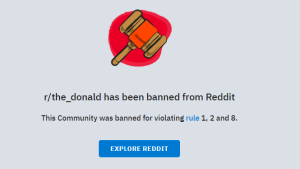
One Response
“Building an audience takes effort! A mix of organic engagement and a small boost, like buying Instagram followers from zobika.com, can help.”