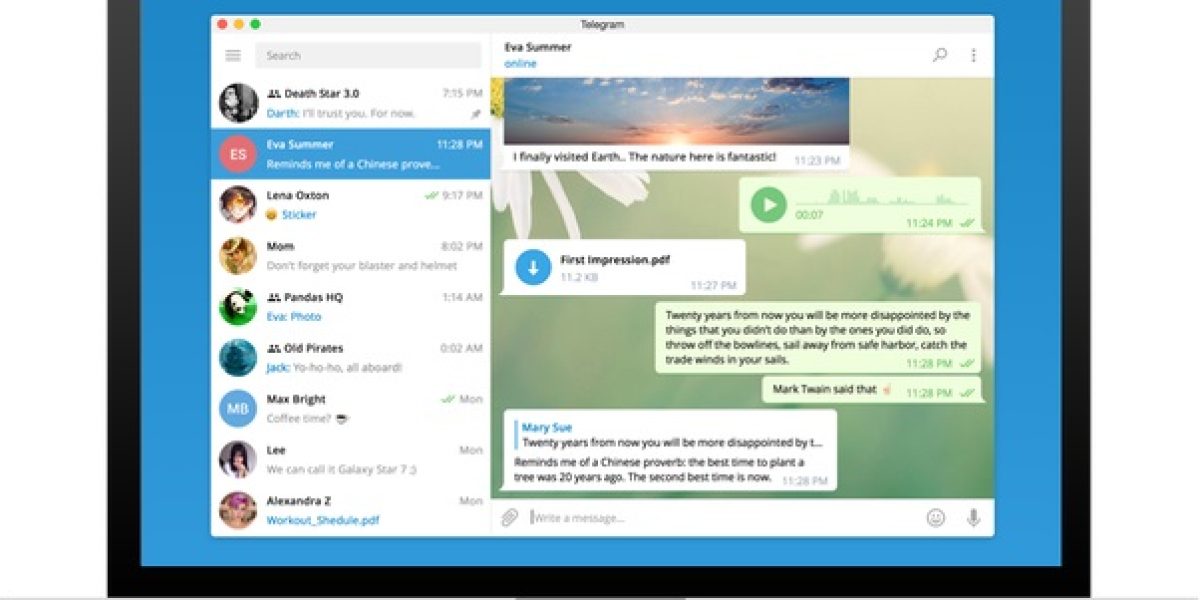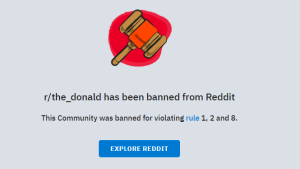Telegram is a widely-used messaging app known for its speed, security, and flexibility. Many users wonder, “Can Telegram be used on PC?” This article will explore how you can use Telegram on your computer, including installation steps and login methods for various operating systems. Understanding these options will help you seamlessly integrate Telegram into your daily digital routine.
read it: What is a telegram SMM panel?
Introduction to Telegram on PC
Telegram offers a robust platform for messaging and communication, available not only on mobile devices but also on PCs. Using Telegram on your computer can enhance productivity and provide a more comfortable messaging experience, especially for extended conversations or professional use.

Can Telegram Be Used on PC?
Yes, Telegram can be used on a PC. Telegram’s desktop application is available for Windows, macOS, and Linux operating systems. It can be downloaded directly from Telegram’s website and offers a user-friendly interface similar to the mobile version. Additionally, Telegram can be accessed through a web browser, providing flexibility for users who prefer not to install additional software.
read it: Are Telegram Calls Encrypted?
Telegram Desktop Application
The Telegram desktop application provides a comprehensive solution for using Telegram on your PC. It supports all major operating systems and offers full functionality, including messaging, file sharing, and voice calls.
- Windows: Download the Telegram Desktop app from the official Telegram website and follow the installation instructions.
- macOS: Similar to Windows, download the macOS version from Telegram’s site and install it on your device.
- Linux: Telegram offers a version for Linux users, ensuring compatibility across various distributions.
How to Install Telegram Desktop
To install Telegram Desktop, follow these simple steps:
- Download the App: Visit the Telegram website and download the version compatible with your operating system.
- Run the Installer: Open the downloaded file and follow the on-screen instructions to install Telegram on your PC.
- Log In: After installation, open Telegram Desktop and log in using your phone number or by scanning a QR code with your mobile device.
Logging in to Telegram on PC
Logging into Telegram on your PC is straightforward and mirrors the process used on mobile devices. You can choose to log in using your phone number or by scanning a QR code, making it easy to switch between devices without losing your chat history.
read it: does telegram notify when you save a video?
Using Phone Number
- Enter Phone Number: Open Telegram Desktop and enter your registered phone number.
- Receive Code: Telegram will send a verification code to your mobile device.
- Enter Code: Input the code into the desktop app to complete the login process.
Using QR Code
- Open Telegram Mobile: Go to the Telegram app on your mobile device.
- Scan QR Code: In the settings, select ‘Devices’ and then ‘Scan QR Code’. Use your phone to scan the QR code displayed on the Telegram Desktop app.
read it: Does Telegram Notify Screen Recording?
Benefits of Using Telegram on PC
Using Telegram on a PC comes with several advantages, including a larger screen for better visibility, the ability to type using a physical keyboard, and easier access to files stored on your computer. It also allows for multitasking, as you can keep the app open alongside other important work applications.
Enhanced Productivity
With a bigger screen and full keyboard, you can manage your conversations more efficiently. This setup is particularly beneficial for professional use, where quick and accurate typing is essential.
Seamless Integration
Telegram Desktop integrates smoothly with your PC, allowing for easy file sharing between your computer and the app. This integration simplifies the process of sending and receiving documents, images, and other files.
Conclusion about can telegram be used on pc?
Can Telegram be used on PC? Absolutely. By using the Telegram Desktop application or the web version, you can enjoy all the features of Telegram on your computer. Whether for personal or professional use, accessing Telegram on a PC provides convenience, enhanced productivity, and seamless integration. Follow the steps outlined in this article to set up Telegram on your PC and start enjoying a more flexible messaging experience.