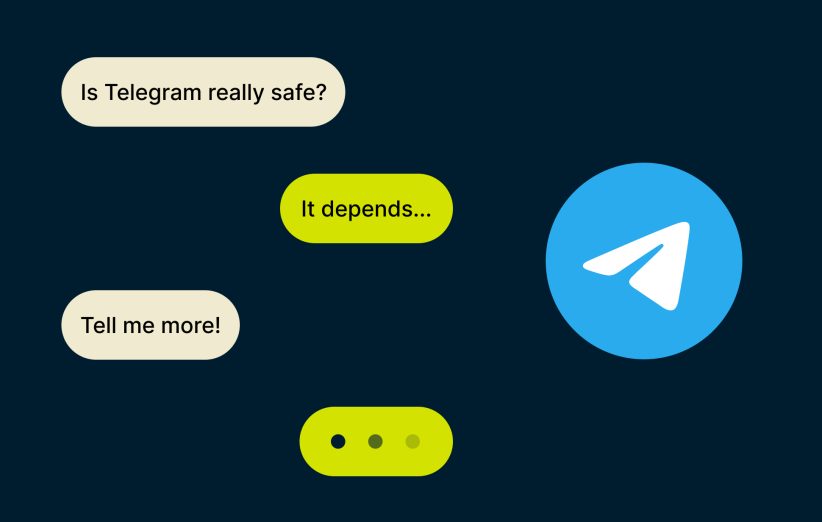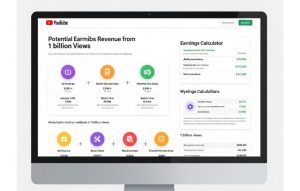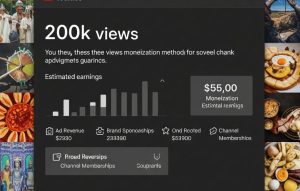Are Telegram Links Safe? In the digital age, messaging apps like Telegram have become immensely popular due to their convenience and range of features. However, with increased usage comes the risk of encountering malicious content. One common concern among users is the safety of clicking on links shared within Telegram. In this article, we will explore the potential risks and safety measures to ensure a secure experience on Telegram.
please read it: Can Telegram Messages Be Traced by Police?
Introduction to Telegram’s Popularity | Are Telegram Links Safe?
Telegram has gained a massive user base because of its fast, secure, and versatile platform. However, its popularity has also made it a target for scammers and hackers. Understanding the risks associated with Telegram links is crucial for protecting your personal information and devices.
Risks Associated with Telegram Links
Phishing Attacks
Phishing attacks are one of the most common threats posed by Telegram links. Scammers send links that appear legitimate but direct you to fake websites designed to steal your personal information, such as login credentials or credit card details.
How to Identify Phishing Links
- Check the URL: Ensure the URL is correct and from a reputable source.
- Look for Misspellings: Scammers often use misspelled domain names that resemble legitimate websites.
- Avoid Suspicious Requests: Be wary of links asking for sensitive information.
Malware Downloads
Links on Telegram can also lead to malware downloads. These malicious files can infect your device, leading to data breaches or system damage.
Types of Malware Commonly Distributed
- Ransomware: Encrypts your data and demands payment for decryption.
- Spyware: Monitors your activities and steals personal information.
- Adware: Displays unwanted ads and can slow down your device.
Safety Measures for Telegram Users
Don’t Click on Links or Download Files
Never open links or files on Telegram, especially from unknown or unconfirmed accounts. Even if the item appears legitimate, it could be a phishing tool. Scammers use these to direct you to sites that steal your data or get you to download malware on your device.
Enable Two-Factor Authentication
Two-factor authentication (2FA) adds an extra layer of security to your Telegram account, making it harder for attackers to gain access.
Steps to Enable 2FA
- Go to Telegram settings.
- Select “Privacy and Security.”
- Tap on “Two-Step Verification.”
- Follow the instructions to set up a second authentication method.
please read it: why would someone want to use telegram?
Report Suspicious Activity
If you encounter a suspicious link or account, report it to Telegram support. This helps protect the community by alerting others to potential threats.
How to Report
- Long Press on the Message: Select “Report” from the options.
- Contact Telegram Support: Provide details about the suspicious activity.
Conclusion
While Telegram offers a robust platform for communication, it’s essential to stay vigilant about the links you click and the files you download. By following the safety measures outlined in this article, you can enjoy a secure Telegram experience and protect your personal information from potential threats.
Related Topic: Understanding Telegram SMM Panels
For those involved in social media marketing, Telegram SMM panels can be an invaluable tool. These panels offer services to boost your online presence through Telegram, making it easier to manage and grow your audience effectively.
By staying informed and cautious, you can navigate Telegram safely and leverage its features to your advantage. Remember, security starts with awareness and proactive measures.