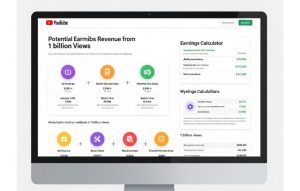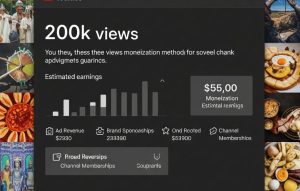With the growing concern over privacy in digital communication, many users are asking, “Are Telegram calls encrypted?” Understanding how Telegram secures voice calls is essential for ensuring your conversations remain private and secure. In this article, we’ll explore Telegram’s encryption methods for calls and provide tips on maintaining your privacy.
read it: What is the main purpose of SMM?
Introduction to Telegram’s Call Encryption | Are Telegram Calls Encrypted
Telegram has gained popularity due to its focus on security and privacy. One of the key features that users inquire about is the encryption of voice calls. Telegram promises secure communication, but how exactly does it ensure the privacy of your calls?

Understanding Telegram’s Encryption for Calls
End-to-End Encryption for Calls
Yes, Telegram provides end-to-end encryption for voice calls. This means that the calls are encrypted on your device and only decrypted on the recipient’s device, ensuring that no third party, including Telegram, can listen in.
How End-to-End Encryption Works for Calls
- Establishing a Connection: When you make a call, Telegram establishes a secure connection between the two devices.
- Encryption Keys: Each call generates unique encryption keys that are used only for that session.
- Direct Communication: The call data is transmitted directly between the devices, encrypted throughout the transmission process.
Does Telegram Provide End-to-End Encryption?
Secret Chats vs. Regular Chats
Telegram offers end-to-end encryption only when you use its Secret Chat option. The Secret Chat enables client-to-client encryption, meaning the receiver uses a cryptographic key pair with its counterpart saved on your device instead of Telegram’s server.
How Secret Chats Work
- Initiating Secret Chat: When you start a Secret Chat, Telegram generates encryption keys that are stored only on the devices involved in the chat.
- Message Security: Messages sent through Secret Chat are encrypted on your device and decrypted on the recipient’s device, ensuring that Telegram cannot access the content.
please read it: why would someone want to use telegram?
Additional Security Features
Self-Destructing Messages
In Secret Chats, you can set messages to self-destruct after a certain period, adding another layer of security.
Two-Factor Authentication (2FA)
Enabling two-factor authentication enhances your account security, making it more difficult for unauthorized users to access your Telegram account.
Steps to Enable 2FA
- Open Telegram settings.
- Select “Privacy and Security.”
- Tap on “Two-Step Verification.”
- Follow the instructions to set up 2FA.
Leveraging Telegram SMM Panels for Effective Marketing
For those involved in social media marketing, Telegram SMM panels can be an invaluable tool. These panels offer services to boost your online presence through Telegram, making it easier to manage and grow your audience effectively. Using Telegram’s secure environment ensures that your marketing strategies are not only effective but also safe from security breaches.
Best Practices for Secure Communication
Avoid Clicking on Suspicious Links
Never click on links or download files from unknown or unverified sources on Telegram. Scammers often use these methods to steal your data or infect your device with malware.
Report Suspicious Activity
If you encounter any suspicious links or accounts, report them to Telegram support to help protect the community from potential threats.
read it: What are the Disadvantages of Social Media Marketing?
Conclusion
Are Telegram calls encrypted? Absolutely. Telegram employs end-to-end encryption for voice calls, ensuring that your conversations remain private and secure. By understanding and utilizing Telegram’s security features, you can confidently use the platform for both personal and professional communication. Stay informed and follow best practices to maintain your privacy on Telegram.