You’ve poured your creativity into a new video, and now it’s time to upload it. As the progress bar hits 100%, a critical question pops into your head: Can anyone see your video on Vimeo? It’s a vital concern for creators, whether you’re protecting client work, sharing a personal project, or launching a public masterpiece. You need to be in control.
Let’s clear this up immediately. The simple answer is: **No, not unless you want them to.** Unlike some platforms where your content is public by default, Vimeo is built from the ground up to give creators total control over who sees their work and how they see it. You are the gatekeeper, and Vimeo provides all the keys.
Can Anyone See Your Video on Vimeo? The Detailed Answer
The power of Vimeo lies in its granular privacy settings. The answer to “Can anyone see your video on Vimeo?” depends entirely on the specific setting you choose for each individual video. You can have a public portfolio piece right next to a password-protected client review, all within the same account. This level of control is a key reason why professionals choose Vimeo.
Your Control Panel: A Breakdown of Vimeo’s Privacy Settings
Understanding each privacy level is essential to using the platform effectively. Each option serves a distinct purpose, giving you a tool for every possible sharing scenario. Here’s a clear comparison of the main settings:
| Privacy Setting | Who Can See It? | Key Feature |
|---|---|---|
| Public | Absolutely everyone. | Discoverable on Vimeo, Google, etc. Maximum reach. |
| Unlisted | Only people with the direct link. | Hidden from public search, perfect for sharing discreetly. |
| Password | People with the link AND the password. | Two layers of security for confidential sharing. |
| Hide from Vimeo | Cannot be viewed on Vimeo.com; only on sites where it’s embedded. | Ideal for website-exclusive content like online courses. |
| Private | Only you and invited team members. | Maximum security for internal drafts and archival. |
For a broader look at digital content rights, the information provided by organizations like Creative Commons is incredibly useful for creators.
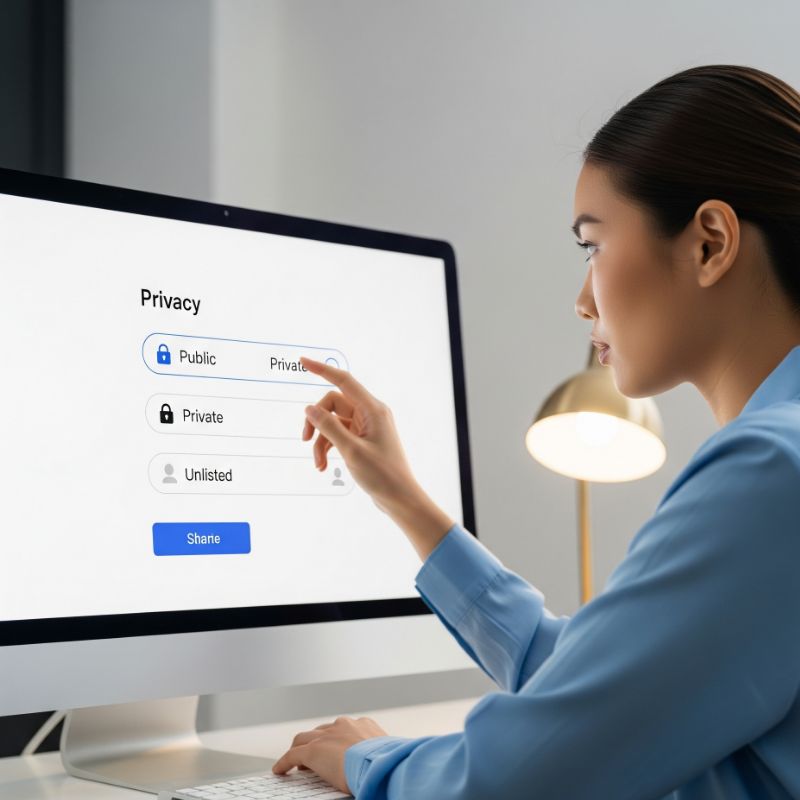
Strategic Sharing: When to Use Each Privacy Level
Choosing the right setting is a strategic decision. Here are some real-world examples to guide you:
- Use “Public” for: Your company’s main promotional video, your filmmaking showreel, or any content designed to attract a new audience.
- Use “Unlisted” for: Embedding a video in your online portfolio, sharing a video in an email newsletter, or submitting to a film festival. For example, it’s a great way to discreetly share a video before you learn How to Embed a Vimeo Video in PowerPoint? for a private presentation.
- Use “Password” for: Sending a first draft to a client for approval, sharing a family video with relatives, or providing access to a paid webinar recording.
- Use “Hide from Vimeo” for: Videos that are part of a paid course on your website or behind-the-scenes content for your Patreon subscribers.
Mastering these settings also means paying attention to presentation. Ensuring your videos look great is key, which might lead you to ask, “does vimeo allow vertical video uploads without black background?”
Advanced Controls for Professional Creators
Vimeo’s paid plans unlock even more powerful privacy tools that are essential for professionals:
- Domain-Level Privacy: This is a game-changer. You can restrict your video so it can ONLY be embedded and played on specific websites that you own. This prevents piracy and ensures your content stays where you want it.
- Review Pages: Create private, shareable pages where clients can watch, approve, and leave time-coded feedback on your video drafts.
- Player Customization: Control exactly how your player looks on other sites. You can change colors, add your logo, and decide which buttons appear. Learning how to save player setting in vimeo? creates a seamless brand experience.
These features demonstrate a commitment to creator control, a topic that tech publications like TechCrunch frequently cover when analyzing platform strengths.
Public vs. Private: How Your Choice Affects Your Goals
So, should your video be public or private? The answer depends on your goal.
- Goal: Maximum Reach & Discoverability. Choose Public. This is the only way for your video to be found by new audiences Browse Vimeo or searching on Google.
- Goal: Monetization Through Direct Sales. Use Password or Hide from Vimeo. This allows you to sell access directly. This monetization model is very different from other platforms, which we explore in our guide, How Much Does Vimeo Pay Per 1000 Views?
- Goal: Client Work & Confidentiality. Use Password or Private. These settings ensure your work is protected and only seen by approved viewers.
If you choose to go public and want to give your video an initial boost, a high-quality Vimeo SMM panel can help increase views and build social proof. For a broader strategy, the cheapest SMM panel can provide a variety of services to get you started.
If you’re making content with dialogue, don’t forget you might need to know how to export vimeo transcript for subtitles or blog content.

Frequently Asked Questions (FAQ)
1. If my video is Unlisted, can people find it on Google?
Generally, no. While it’s technically possible for Google to index an unlisted link if it’s posted publicly somewhere else (like on Twitter), these videos are not submitted to search engines by Vimeo and are designed to stay hidden from search results.
2. Can I disable comments on my Vimeo video?
Yes. For any privacy setting, you have full control over comments. You can allow everyone to comment, only people you follow, or disable comments completely on a per-video basis.
3. What is the most secure way to share a video with one person?
The most secure method is to set the video to “Private” and add that one person as a team member to the video project. The second-best option is to use the “Password” setting and share the link and a strong password directly with them.







