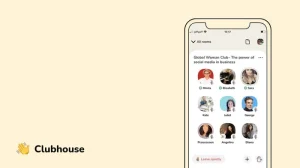Twitter is a platform where connections and interactions play a significant role in your online presence. However, there might be times when you wish to keep your list of people you follow private. If you’re wondering how to hide following on Twitter, it’s important to understand the limitations and available options. While Twitter doesn’t offer a direct way to hide your following list entirely, there are certain strategies you can use to protect your privacy and manage who can see your connections.
read it: twitter smm panel
How to Hide Following on Twitter
When it comes to hiding your following list on Twitter, there isn’t a straightforward feature that allows you to do so completely. However, you can take the following steps to increase your privacy:
- Make Your Account Private: The most effective way to control who can see your following list is by setting your account to private. When your account is private, only your approved followers can see the people you follow. To do this:
- Go to your profile and click on the three dots in the top right corner.
- Select “Settings and privacy.”
- Go to “Privacy and safety” and toggle the “Protect your Tweets” option.
- Remove Followers: If there are specific people you don’t want to see your following list, consider removing them as followers. This way, they won’t be able to access your follower and following information.
- Block Specific Users: For a more direct approach, you can block users who you don’t want to see your following list. Blocking prevents them from viewing any part of your profile, including who you follow.
read it: Should I Allow Telegram to Access Contacts?
Understanding Twitter’s Privacy Settings
Twitter’s privacy settings are designed to give you control over who can interact with you and view your content. By utilizing these settings, you can effectively manage the visibility of your following list. Remember that while these methods can increase your privacy, they don’t offer a complete solution to hide your following list from everyone.
Enhancing Your Twitter Experience
In addition to protecting your following list, consider these additional tips to enhance your Twitter experience:
- Limit Interactions: Adjust your settings to limit who can reply to your tweets or tag you in photos, ensuring a more controlled social environment.
- Monitor Your Followers: Regularly review your followers to ensure that you’re comfortable with who has access to your profile and following list.
read it: What is the main purpose of SMM?
Conclusion
Although Twitter doesn’t provide a direct option to hide your following list entirely, knowing how to hide following on Twitter can help you take control of your privacy. By making your account private, removing followers, or blocking specific users, you can manage who sees your connections. Understanding and utilizing Twitter’s privacy settings is key to maintaining the level of privacy you desire.