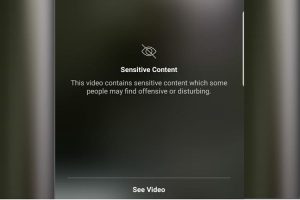Shadowbanning on Twitter is a practice where a user’s content is hidden or restricted without their knowledge, making it difficult for others to find or engage with their posts. This can be particularly frustrating for users who rely on Twitter for personal branding, business, or outreach. If you’re experiencing a sudden drop in engagement, you might wonder, “How to check shadowban on Twitter?” Understanding whether you’re shadowbanned is essential to address the issue and restore your account’s visibility. This article will guide you through the steps to check if your Twitter account is shadowbanned.
read it: are telegram and telegraph the same thing?
How to Check Shadowban on Twitter
To check if your Twitter account is shadowbanned, you can perform a few simple tests. First, log out of your Twitter account or use an incognito browser window and search for your username or recent tweets. If your content doesn’t appear in search results or under relevant hashtags, you might be shadowbanned. Another method is to ask friends or followers to search for your tweets from their accounts. If they can’t find your content easily, it’s a strong indication of a shadowban. There are also third-party tools available that claim to detect shadowbans, but their accuracy can vary. Here are the steps to check for a shadowban on Twitter:
- Log Out or Use Incognito Mode: Log out of your Twitter account or open an incognito/private browsing window.
- Search for Your Username: Enter your Twitter username in the search bar and see if your profile or recent tweets appear in the results.
- Check Hashtags: Search for any hashtags you’ve recently used and see if your tweets show up under those tags.
- Ask Others to Search: Request friends or followers to search for your tweets from their accounts to see if they can find your content.
- Use Third-Party Tools: There are online tools available that claim to check for shadowbans, but their reliability may vary.
- Monitor Engagement: Pay attention to a sudden drop in likes, retweets, or replies, which can be a sign of a shadowban.
read it: Maximizing Your Social Media Presence with Twitter SMM Panel
Signs of a Twitter Shadowban
If you suspect a shadowban, look for certain signs such as a sudden and drastic drop in engagement, tweets not appearing under hashtags, or your account being invisible in search results. These are strong indicators that your account might be affected. Shadowbans are usually temporary, but it’s crucial to adhere to Twitter’s guidelines to avoid prolonged issues.
read it: does telegram show your phone number?
How to Avoid and Address a Shadowban
Avoiding a shadowban starts with understanding Twitter’s rules and community guidelines. Ensure your content doesn’t violate these policies, and avoid using automation tools that may trigger suspicious activity. If you find yourself shadowbanned, the best course of action is to limit your posting, avoid controversial topics, and give your account some time to regain its status. Utilizing a twitter smm panel can help manage your account more effectively, but it’s crucial to ensure that such tools comply with Twitter’s policies.
Using Twitter SMM Panel to Boost Visibility
A twitter smm panel can be a useful tool to boost your account’s visibility and engagement, especially if you’re recovering from a shadowban. These panels offer services like increasing followers, likes, and retweets, which can help restore your account’s activity levels. However, always choose reputable panels that adhere to Twitter’s guidelines to avoid future issues.
Conclusion
In conclusion, understanding how to check shadowban on Twitter is vital for maintaining your account’s visibility and engagement. Regularly monitoring your account’s performance and adhering to Twitter’s guidelines can help you avoid or quickly recover from a shadowban. If you suspect a shadowban, take the necessary steps to rectify the issue, and consider using a twitter smm panel to boost your account’s activity in a compliant manner.