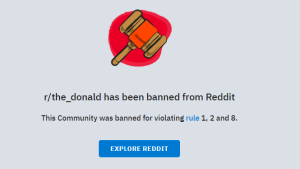With the rise in popularity of video calls for both personal and professional use, many Telegram users wonder, “Can Telegram video call be recorded?” This article explores the various methods for recording Telegram video calls, providing insights and tips for effective recording while maintaining privacy.
read it: Does Telegram Notify Screen Recording?
Introduction to Recording Telegram Video Calls
Telegram has become a go-to app for secure messaging and video calls. Recording these calls can be beneficial for various reasons, such as preserving important conversations or creating content. In this article, we’ll explore whether Telegram video calls can be recorded and how to do it effectively.
read it: Are Telegram Links Safe?
Can Telegram Video Call Be Recorded?
Telegram does not offer a built-in feature specifically for recording video calls. However, you can still record these calls using your device’s screen recording tools or third-party applications. Here, we will delve into the methods available for recording Telegram video calls.

Using Built-in Features
Although Telegram lacks a native recording feature, you can utilize your device’s built-in screen recorder. For instance, on Android devices, you can access the screen recorder via the Quick Settings menu. This method allows you to record the video call directly from your screen.
How to Enable Screen Recording on Android
To use the built-in screen recorder on Android, follow these steps:
- Access Quick Settings: Swipe down from the top of your screen to open the Quick Settings menu.
- Edit Buttons: Tap the edit button (pen icon) to customize the Quick Settings layout.
- Add Screen Recorder: Drag the Screen Record icon to the Quick Settings for easy access.
Using Third-Party Applications
In addition to built-in tools, several third-party screen recording applications can be used to record Telegram video calls. These apps often offer advanced features such as higher video quality, audio capture, and more control over the recording process.
Recommended Third-Party Apps
- AZ Screen Recorder: Known for its user-friendly interface and reliable performance.
- DU Recorder: Offers high-quality recording and built-in editing features.
read it: how do smm panels work in 2023 {real ❤ }
Legal and Privacy Considerations
Informing Participants
Before recording any video call, it is crucial to inform all participants and obtain their consent. Recording without permission can lead to legal issues and breach of trust. Always ensure that everyone involved is aware of the recording.
Data Security
When recording video calls, safeguarding your data is essential. Store recordings in secure, encrypted storage and avoid sharing them with unauthorized individuals to protect sensitive information.
Best Practices for Recording Telegram Video Calls
Optimize Settings for Quality
To ensure high-quality recordings, adjust your screen resolution and recording settings appropriately. Higher resolution and bitrate settings will result in clearer and more detailed recordings.
Test Before Recording
Conduct a test recording before the actual call to ensure that the screen recorder captures both video and audio effectively. This step helps prevent technical issues during important conversations.
read it: Are Telegram Messages Encrypted?
Conclusion
Can Telegram video call be recorded? While Telegram does not have a built-in recording feature, you can use device screen recorders or third-party applications to capture your video calls. Always remember to inform participants and consider privacy implications before recording. By following the methods and best practices outlined in this article, you can effectively record and preserve important conversations on Telegram.